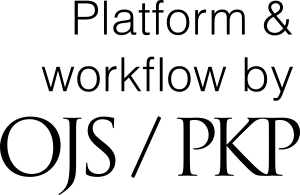FAQs
Here are answers to some of the common questions:
1. Why do I encounter the message 'file size error' during upload of individual file components during Submission? Due to the existing IT infrastructure contraints, files that are >1.8Mb in size are likely to trigger this error message during the upload process. We hope to overcome this in with updates of the online portal.
2. How do I reduce the size of the PDF file for upload? There are many useful websites that give specific advice on this. A few tips include:
- Scan the document (eg consent form) in low resolution mode. For example, scan in black and white rather than gray scale or colour.
- Use 'print to PDF' function istead of saving it as a PDF file. There are lots of free software/plug-in that are available online.
- If the document was photographed or scanned in JPEG (or other photo file) format, try to print the file to PDF instead.
- If there are multiple pages in the scanned filed, saving individual pages into single files can also reduce the size.
- For the manuscript file, ensure that the figures are removed from the manuscript file and uploaded separately as individual figure files.